
What Happens When You Type https://www.google.com into Your Browser and Hit Enter?
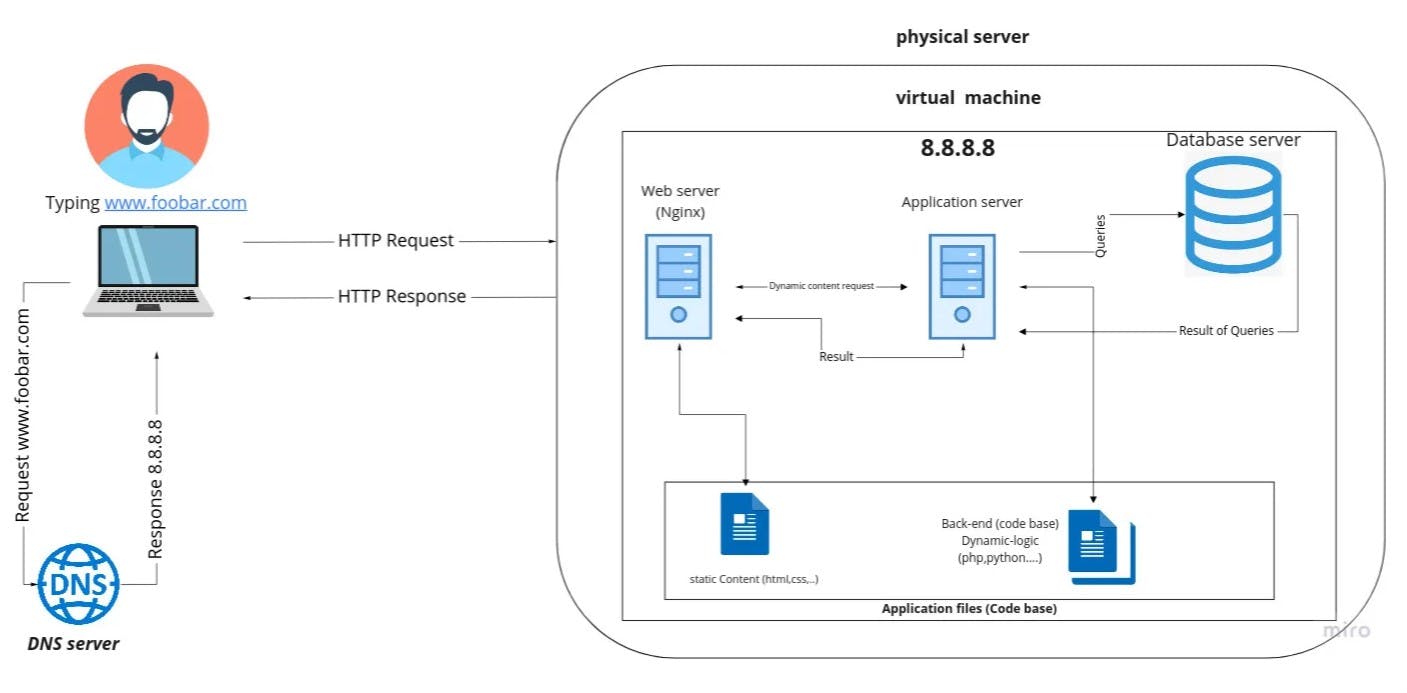
Overview
A intriguing adventure starts when you enter https://www.google.com into your browser's address bar and press Enter. The Google homepage is brought to your screen by a complex interplay of technologies and systems that operate in unison behind the scenes. With the help of load balancers, web servers, application servers, databases, HTTPS/SSL, firewalls, DNS requests, TCP/IP, and other technologies, we will dissect the complex procedures involved in this process in this blog article.
DNS Request:
The first step is to resolve the domain name "www.google.com" to its matching IP address using a DNS request. A Domain Name System (DNS) request is sent by your browser to a DNS server, which is normally offered by your internet service provider (ISP). Your browser can establish a connection by translating the human-readable domain name into the IP address using the DNS server.

TCP/IP:
Your browser starts a Transmission Control Protocol (TCP) connection with the destination server as soon as it has the IP address. TCP divides the data into manageable packets to provide dependable internet transmission. These packets must be addressed and routed to the correct location using the Internet Protocol (IP).
Firewall:
Firewalls could come into contact with the TCP connection before it is formed. Firewalls serve as a barrier preventing unwanted access to the network. They look at incoming and outgoing traffic and apply established criteria to decide whether to allow or deny the connection. The connection continues if the firewall accepts the request.
HTTPS/SSL:
The Hypertext Transfer Protocol Secure (HTTPS) protocol is used by the browser and server to negotiate an encrypted communication channel when establishing the TCP connection. Your browser and the web server can now communicate securely and in encrypted form. Data is often encrypted and shielded from interception and alteration using the Secure Sockets Layer (SSL) or Transport Layer Security (TLS) protocols.

Load Balancer:
Load balancers are frequently used by busy websites like Google to split incoming requests among several servers. To ensure optimal performance and avoid overload, a load balancer serves as a traffic manager, allocating requests to various servers. The scalability, availability, and responsiveness of the website are all maintained by load balancing.
Web Server:
The request is routed through a load balancer before it is sent to a web server. It is the responsibility of the web server to process the HTTP request, get the requested web page or resource, and compile the response into an HTTP response. When someone requests Google's homepage, the web server processes the request and customizes the result.
Application Server:
A role for an application server may be required in increasingly complicated web applications. Application servers are in charge of processing dynamic content and carrying out server-side logic. They produce the material that the web server will give to the client, connect with databases, and carry out intricate calculations. However, an application server might not be necessary for a straightforward request to Google's home page.
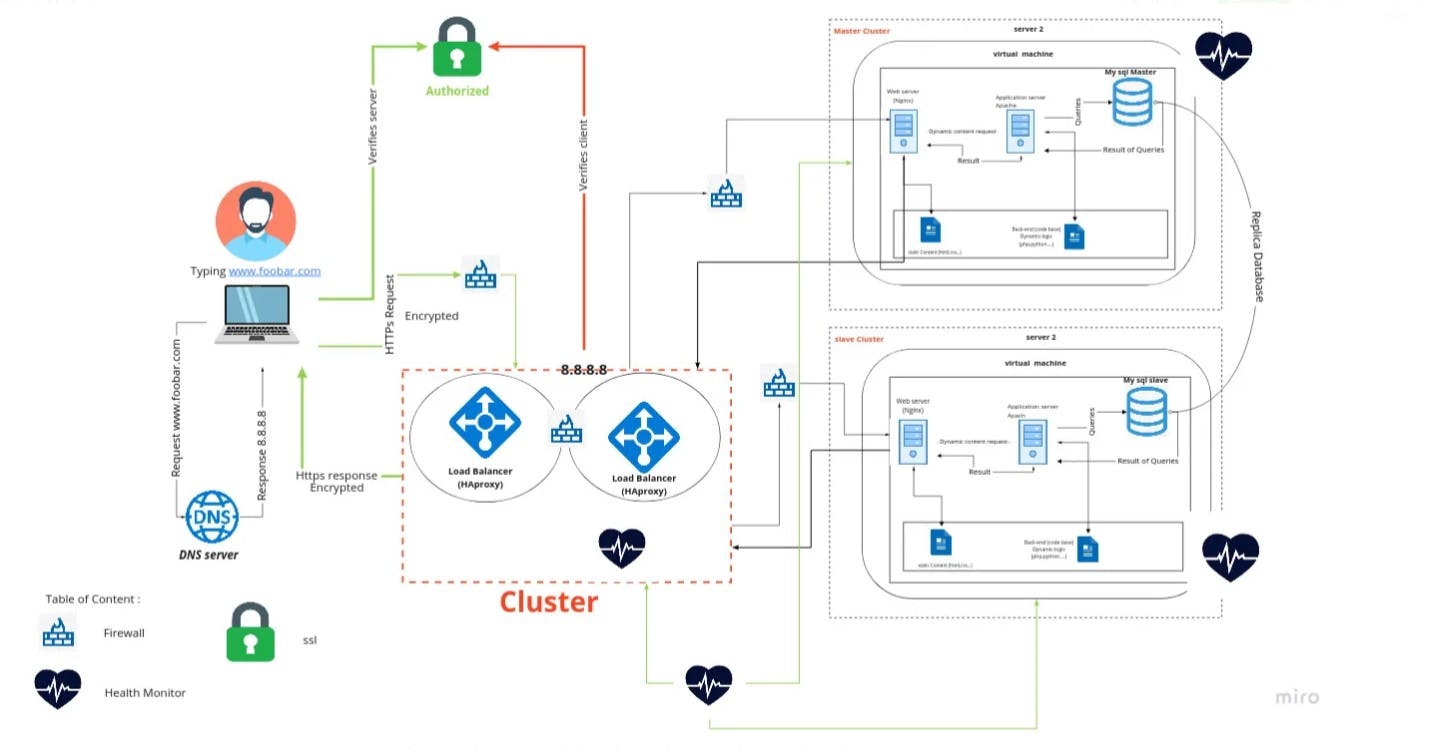
Database:
Many websites, including Google, are supported by a robust database. Large volumes of structured data are organized and stored in databases. In the case of Google, the database contains a list of websites as well as other pertinent data. In order to create a customized response, the application server will occasionally retrieve data from the database and combine it with other resources.
In conclusion, an extraordinary chain of events begins when you type "https://www.google.com" into your browser's URL bar. Numerous technologies and systems work together smoothly from the first DNS request to the last web page delivery. Understanding this path helps us appreciate the intricacy and effectiveness of the websites we visit daily. The next time you conduct a Google search, take a moment to admire the complex DNS dance.

